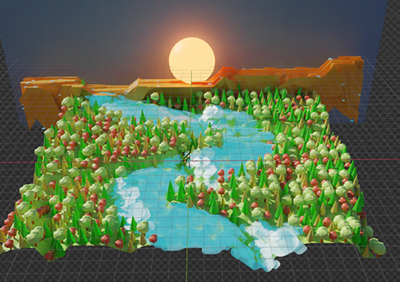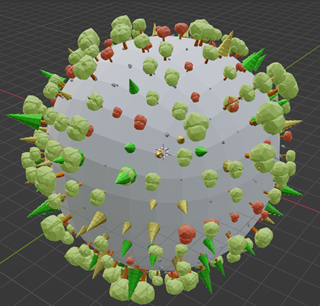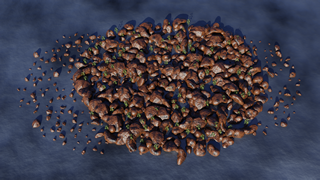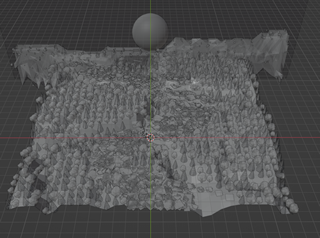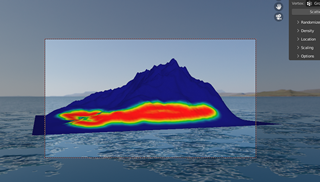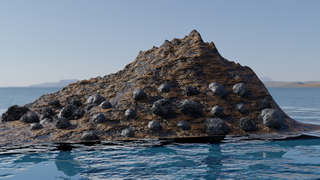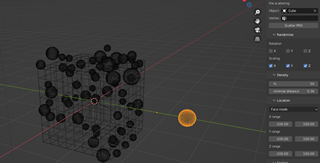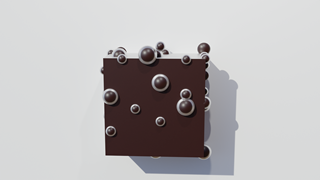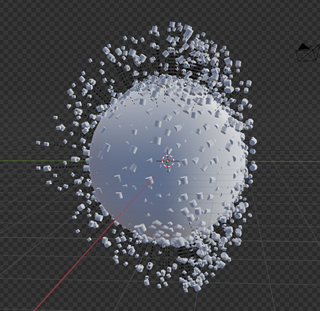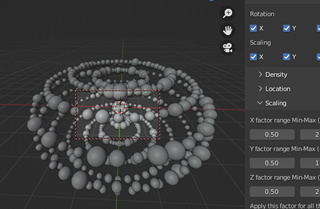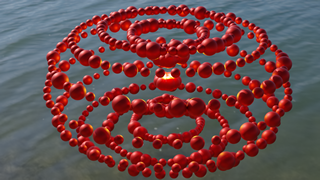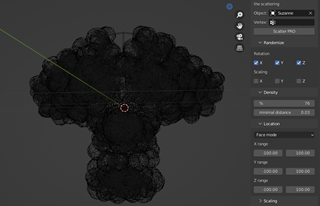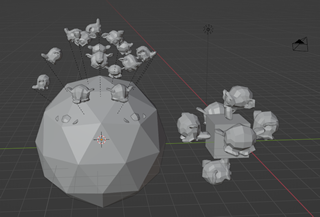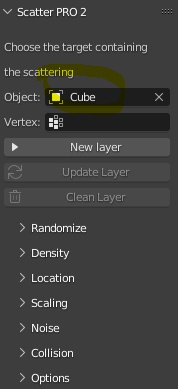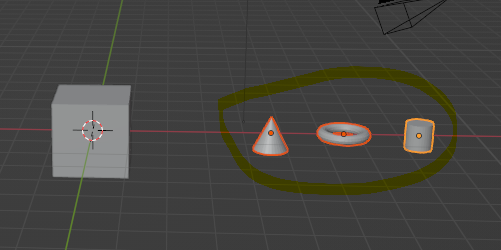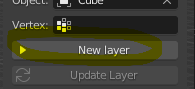Features
- Scatter can be applied to vertices/edges or faces
- Use the total object or a subset of vertices
- Randomize the rotation on any axis for each instance
- Maintain the normal angle
- Randomize the scaling on any axis for each instance
- Choose the density of your objects
- Determine a minimal distance between each object
- Filter only X and/or Y and/or Z coordonates
- Apply fixed delta on the X and/or Y and/or axis
- Apply ray factor along the normal vector
- Avoid objects
- Determine your scaling factor on each axis
- Determine your final scaling factor for all the axis
- Clean the target object before operating
- Avoid duplicated object on the same location
- Activate automatic normal rotation
- Repeat at any time your transformation
- Automatic parent mode for each new object
- Store your scattering objects for next usage
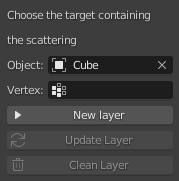
Default parameters
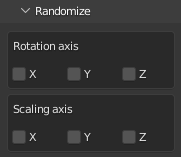
Randomize parameters
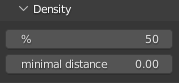
Density parameters
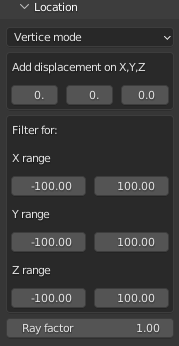
Location parameters
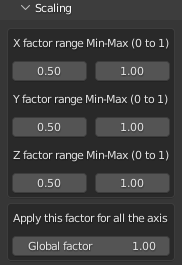
Scaling parameters
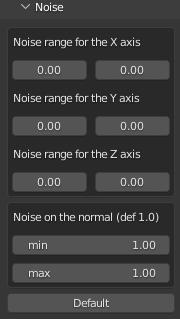
Noise parameters
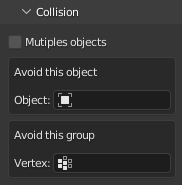
Collision parameters
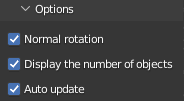
Options parameters